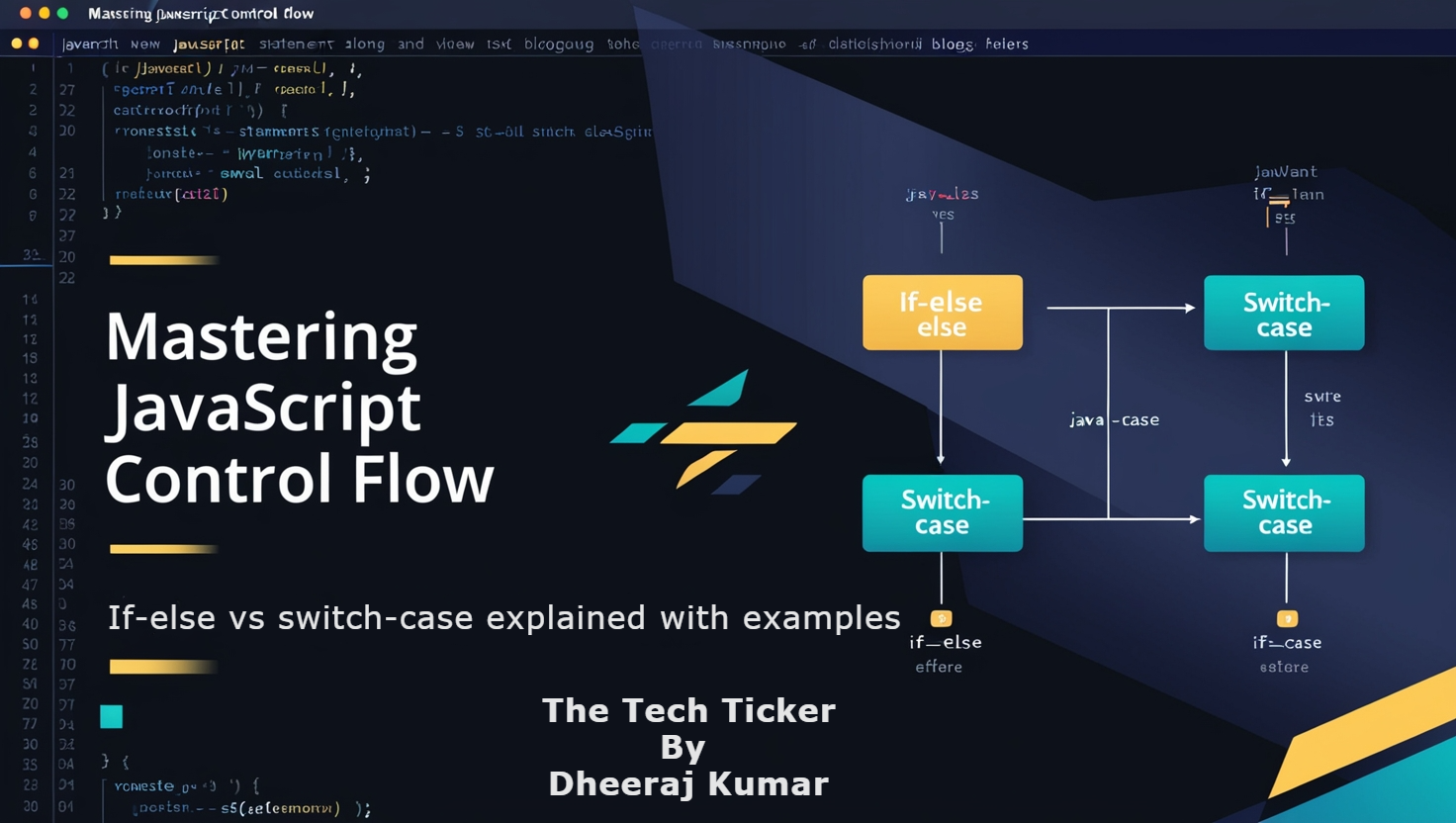
When writing JavaScript code, it executes line by line from start to finish. But what if we need to make decisions based on certain conditions? That’s where control flow comes in!
Control flow allows us to alter the execution path of our code, ensuring that only specific blocks run based on given conditions. The two main ways to achieve this in JavaScript are:
🔹 if-else statements – Best for handling complex conditions.
🔹 switch-case statements – Best for checking a variable against multiple fixed values.
📌 Understanding if-else
The if statement executes a block of code only when a condition is true. If the condition is false, we can use else to execute an alternative block.
✅ Example 1: Basic if-else
let catchingBus = true;
if (catchingBus) {
console.log("I will get home on time");
} else {
console.log("I will be late to get home");
}
📝 Here, if catchingBus is true, the first block runs. Otherwise, the else block executes.
✅ Example 2: Handling multiple conditions with if-else
Let’s say we need to determine a student’s grade based on their score:
🔹 Why use switch-case?
✔ When checking a single value against multiple fixed cases.
✔ When readability is a concern (avoids excessive if-else chains).
✔ When performance matters (some JavaScript engines optimize switch statements).
⚡ Performance Tip: JavaScript engines optimize switch-case by using a jump table, which allows it to skip unnecessary checks and directly execute the matching case.
🆚 Comparison: if-else vs switch-case
| Feature | if-else | switch-case |
|---|---|---|
| Condition Type | Complex conditions, ranges | Fixed values (exact matches) |
| Readability | Becomes harder with multiple conditions | Easier to read with multiple cases |
| Performance | Slower with many checks | Can be optimized with jump tables |
💡 Final Thoughts
🔹 Use if-else for complex logic and range-based conditions.
🔹 Use switch-case when comparing a variable against multiple fixed values.
🔹 Too many if-else statements can slow down execution, while switch-case can improve performance in some cases.
👉 What’s your preferred choice: if-else or switch-case? Let’s discuss in the comments! 👇